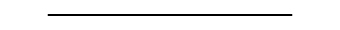Everything is very simple, often get confused and confuse that information can only be deleted on the M1 processor and later, but we will now show that on the INTEL processor you can also reset content and settings.
This is also the first check of the laptop to see if it is in the iCloud database or in the MDM database. If in this case you cannot erase the laptop in this way, then there is a ban on deleting data and this will require a full reinstallation of OS X. It is worth noting that MDM (Mobile Device Management) can be in “sleep” mode when it is activated, but there are no remote bans on the laptop yet.
How to delete/erase content and settings from Macbook Air/Pro 2018/2019/2020 with Intel processor:
Log in to the system


Go to the system settings and select the “General” item, at the bottom there will be the “Move or reset” item and select it

Next, select “Erase content and settings”, enter the password and click continue




After this, the Macbook will reboot and you will need to enter the iCloud under which the Macbook was locked

If there is no iCloud blocking, then the MacBook will reboot and will be in activation mode, and you will not have to reinstall the system 🙂